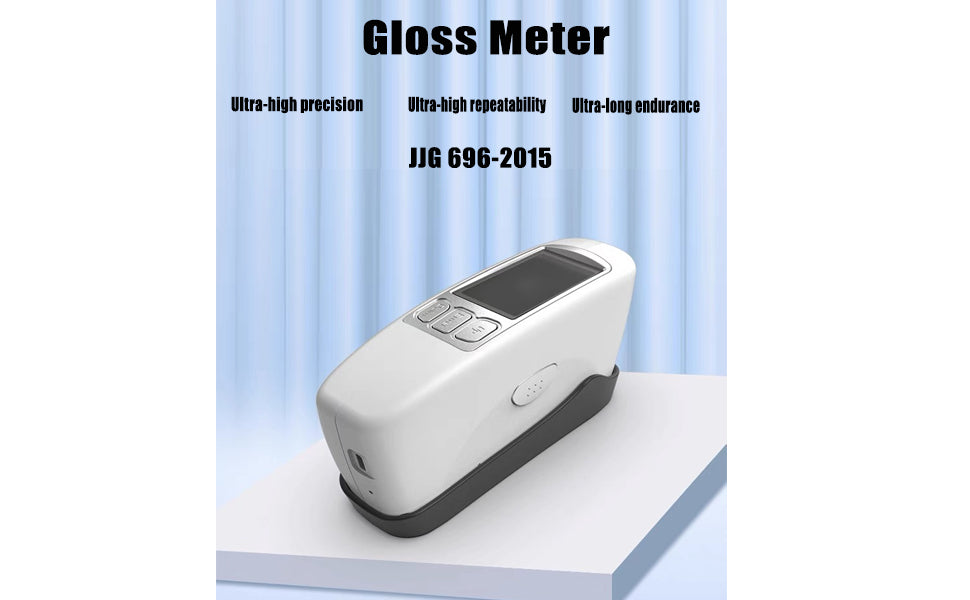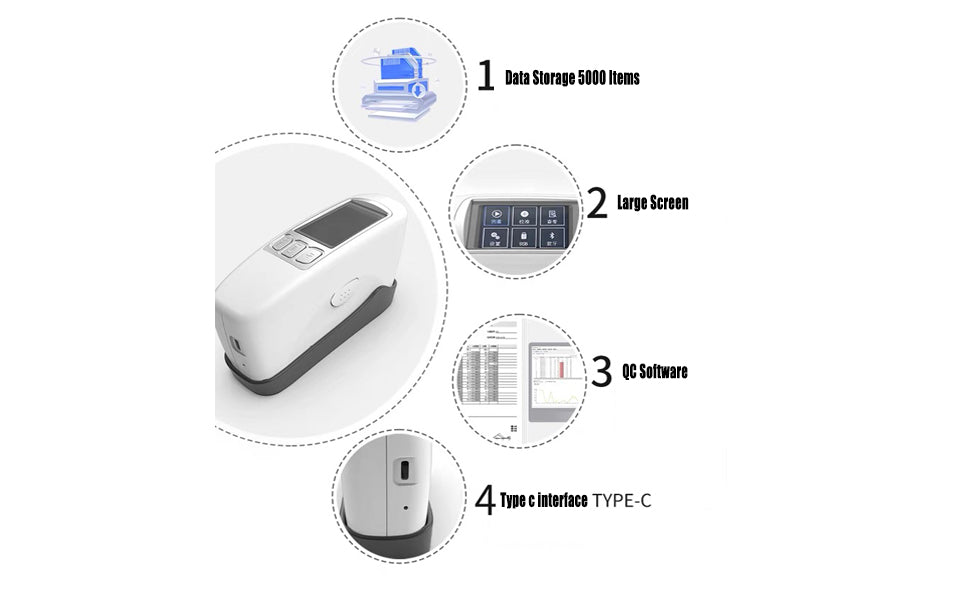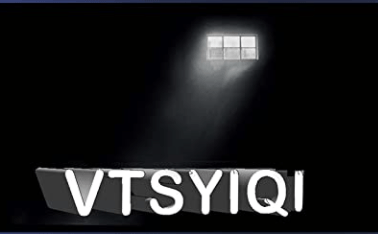
VTSYIQI
VTSYIQI 60° Gloss Meter Single Angle Gloss Meter with Range 0-200GU Data Storage 5000 Items Graduated Value 0.1GU 2.4inch Full Color Display JJG 696-2015
- 常规价格
- $270.00

VTSYIQI 60° Gloss Meter Single Angle Gloss Meter with Range 0-200GU Data Storage 5000 Items Graduated Value 0.1GU 2.4inch Full Color Display JJG 696-2015
Introduction:
1. Calibration After the instrument is turned on, it will automatically enter the calibration page, press the "Test" key, and the instrument will automatically calibrate. listen.To "beep" sound, and appear "calibration success" words, indicating successful calibration. (Note: required before calibrationRemove protective film from calibration plate a nd test port).
2. Standard sample measurement After calibration, automatically enter the measurement interface, attach the instru ment Test port to the sample surface, and press "test" Key, can be measured.
3. Main menu Switch operation by "Up" and "Down" keys, you can perform "measurement", "ca libration",Select View, Settings, USB, and Bluetooth, and press Enter.Press the T est key to return to the previous step.
4. Data viewing Users can browse the historical data in View on the main screen and select a his torical data As a standard sample, compare and measure with the sample.
5.Settings On the main menu, select Settings and press Enter. The Settings page is display ed Noodles. Operate through the "Up" and "Down" keys: "Measurement Settings", "Time Settings""Power Management", "Factory Recovery", "Language selection", "Version information" and other options,Press Enter to confirm.
6.Measurement setting Mode selection: Users can choose between simple mode and statistical mode. S imple mode refers to a single measurement Count mode refers to the difference between a comparable sample and a standard sample. Average times: Users can choose to measure multiple points or average multiple times. Tolerance: Users can set the allowable deviation between the sample and the standard sample to determine whether it is qualified or not. acquiesce If the differ ence is less than or equal to 2.0, it is judged as qualified. If the difference is great erthan 2.0, it is judged as qualified Not qualified.
7.USB communication The user can connect the instrument to the computer software through the USB cable to realize the computer side operation, data storage and reporting The rep ort is derived. (The instrument must maintain this interface when connected to th e computer).
Technical parameter
Measuring Angle: : 60°
Measurement spot (mm): : 60°:9*15
Measuring range: : 60°:0-200GU
Index value: : 0.1 GU
Measurement repetition : 0-100GU:0.2GU; 100-200GU, 0.2%GU
accuracy: : Simple mode and statistical mode
Measurement mode: : Meet the requirements of
Measurement accuracy: : JJG 696-2015 gloss meter
Measuring time: : Less than 1s
Data storage: : 5000 pieces
Volume: : 165*51*77mm(L * W * H)
Weight: : About 400g
Languages: : Simplified Chinese and English
Battery power: : 3000mAh lithium battery
Endurance : : It can be used 100,000 times on a full charge
Interface: : Type-C
Screen size: : 2.4 inch (resolution 320*240)
Computer Software: : support
Working temperature: : 0 to 40 ℃
Humidity: : Less than 85%, no condensation
Purpose: : Paint, ink, coatings, electroplating, plastic, electronics, hardware and other fields
What level of performance can I expect from 4K Color Drive?
Video heading
Give customers details about the video